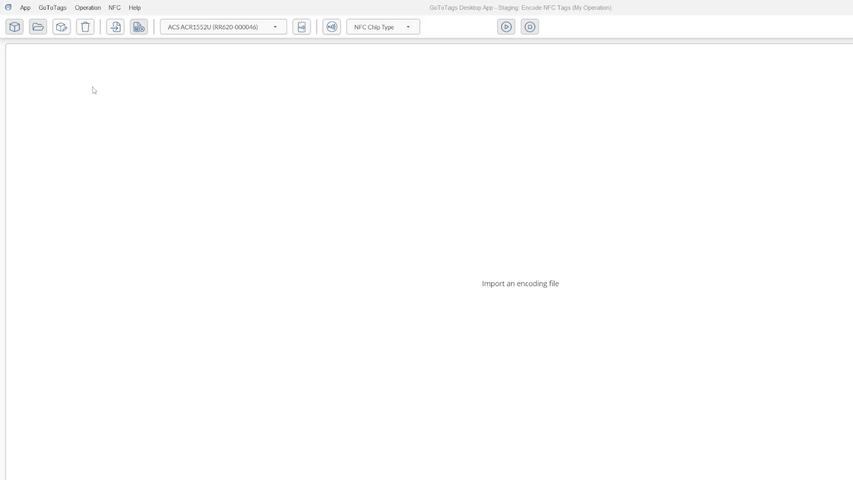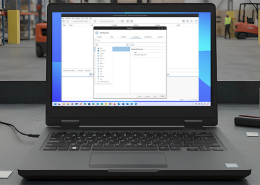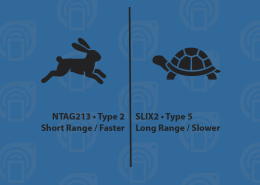Desktop App: Encoding File
The GoToTags Desktop App uses encoding files to define data to be encoded to an NFC or UHF RFID tag. These files are in either CSV or JSON format and are designed to be user-generated and imported into the Desktop App so they can be used by operation files.
Creating an Encoding File
Users can create encoding files manually or with custom tools. To get started, check out the examples available on the GoToTags Public GitLab. For more complex cases, GoToTags support is available for assistance.
Importing an Encoding File
Once an encoding file is created, it can be imported into the Desktop App. To import the encoding file:
- Create or open an operation file
- Click the “Import Encoding File” button
- Select the encoding file from the file system
- Optionally import more encoding files to append more data to the operation
This will insert the encoding data into the operation file and the encoding file will no longer be used by the app.