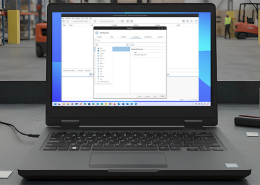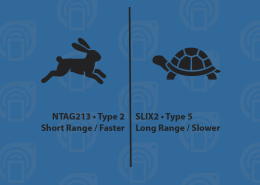Store Encoding Service
The GoToTags Store can encode NFC tags purchased from the GoToTags Store prior to shipping.
Overview
Encoding is the process of writing data to the integrated circuit (IC) of an NFC tag. The GoToTags Store sells unencoded tags; they contain a unique ID (UID) but they cannot provide any further functionality until they are encoded with data.
The customer can obtain encoded tags through the GoToTags NFC Tag Encoding Service. This paid service is available from the GoToTags Store and writes the customer’s data to their tags.
Purchasing the NFC Tag Encoding Service
- Select the desired NFC tags and place the appropriate quantity in cart
- Navigate to the NFC Tag Encoding Service
- Select the encoding data type from the menu
- Bulk: Each tag will have the same data written to it
- Variable: Each tag will have different data written to it
- UID: Encodes the NFC tag’s unique ID to the tag as an NDEF text record
- Correlated: Pairs the data encoded to the NFC tag to an ID or barcode printed on the physical tag
- Decide whether to permanently lock the NFC tags
- Yes: Data is permanently fixed for the highest security
- No: Allows customer to add information to their tags or to write over existing information in the future
- If the customer selected Bulk encoding data in step 3, provide the data GoToTags will write to the NFC tag (up to 150 characters)
- If the customer selected Variable encoding data in step 3, upload the encoding data. Examples can be found on the GoToTags Gitlab project.
- Select the appropriate quantity of encoding units (minimum 50). Please purchase this service in a quantity equal to the number of tags the customer wants encoded
- Click Add to Cart
- GoToTags will review the encoding files and contact the customer if corrections are necessary. To ensure the best outcome, the customer should review and test their encoding data before submitting it