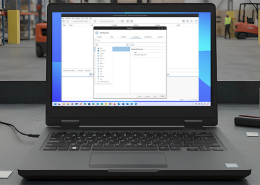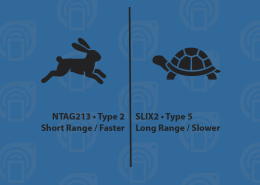Store Purchase Orders
The GoToTags Store accepts purchase orders to align the ordering process with the customer’s business procedures.
Contents
Submitting a Purchase Order
The customer may submit a purchase order to the GoToTags Store by following these steps:
- Follow the instructions for placing an order and begin the online order checkout process
- At the Payment Method menu, choose Purchase Order
- The GoToTags Store will email the customer requesting a copy of the customer’s purchase order document
- Unless payment terms have been established, the GoToTags Store will collect upfront payment from the customer in one of the following ways:
-
- Saved credit card
- PDF invoice including a link to pay online by credit card
- PDF invoice including bank details to pay by bank transfer
- PDF invoice to pay by PayPal
- PDF invoice with remittance address to pay by check
The order will begin processing once payment has been completed. Please note that a purchase order is not automatically accepted upon submission. The GoToTags Store will review the purchase order and will notify the customer by email if any changes are required before acceptance. A purchase order may not contain any purchaser-defined sales terms that conflict with the GoToTags Store’s General Sales Terms & Conditions.
Customers who wish to submit purchase orders on a routine basis should also consider establishing a corporate account.